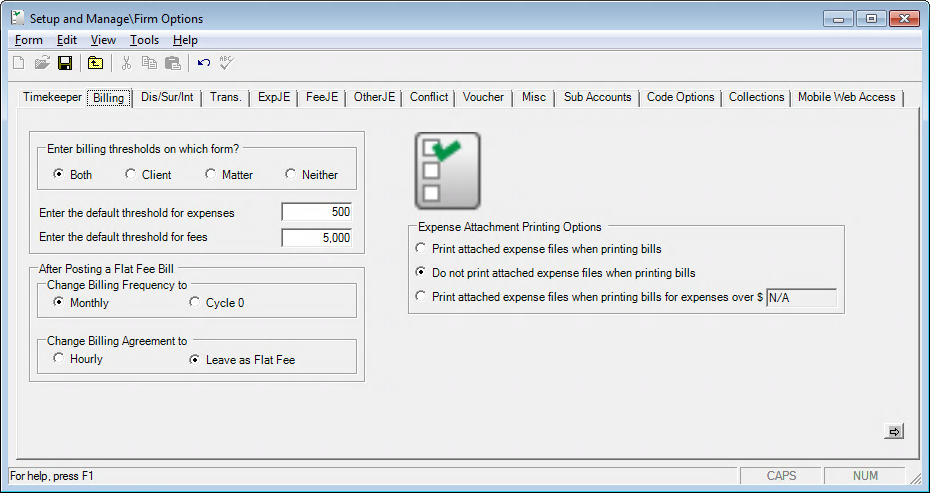Configure the Billing tab
Note
Remember to click the 'Save' icon to commit the changes.
Enter billing thresholds on which form?
Billing thresholds can be set to Both, Client, Matter or Neither. In all cases, the threshold values default to the amounts entered on the billing tab in Firm Options.
- When set to Both, that amount may be changed at the Client or Matter level.
- When set to Client, the amount may be changed at the Client level. The value entered on the Client will be used as the default for all Matters for that Client.
- When set to Matter, the system will allow the amount to be changed on the individual Matters.
- When set to Neither, the system will not allow the threshold amounts to be changed.
Enter the default threshold for expenses.
The amount entered here will be used as the default threshold amount for expenses.
Enter the default threshold for fees.
The amount entered here will be used as the default threshold amount for fees.
After posting a Flat Fee Bill:
Change Billing Frequency to...
May be set to Monthly or Cycle 0. When set to Monthly, then after posting the first flat fee bill, the system will set those matters to a Monthly billing frequency, which will include the matter for billing whenever monthly bills are selected. When set to Cycle 0, then the matter will only be included for billing when Cycle 0 bills are selected, which effectively eliminates this matter from billing selection unless Cycle 0 bills are specifically selected.
Change Billing Agreement to...
May be set to Hourly or Leave as Flat Fee. If set to Hourly, then the amount charged when bills are selected will be determined by the time entries entered and posted for that matter. If set to Flat Fee, then the Flat Fee amount will be charged each time the matter is selected for billing.
Specify the Default Expense Attachment Option
You can select the default setting for expense attachments using the options in the Expense Attachment Printing Options group.
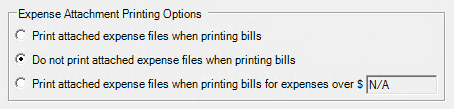
In general, these settings are used to determine what happens to any existing attachment when printing bills. The selected setting is then used as the default setting for all newly defined clients or matters. Regardless of the setting specified here, you can change it on a client-by-client or matter-by-matter basis, as desired.
Note
If you want to change this setting for existing clients or matters, you will need to manually adjust the Bill Attachment setting at the client or matter level
One of the following options can be selected as the default setting:
- Print attached expense files when printing bills. All expense attachments are included when printing bills, if present.
- Do not print attached expense files when printing bills. No expense attachments are ever printed with bills.
- Print attached expense files when printing bills for expenses over $. Allows you to specify a dollar amount (in the text box to the right of the option). When a bill is over this amount, any expense attachments are included when printing bills.